Stake UMB in StakingBank for Validator
In order to have voting power validator must stake UMB. This is few simple steps how to do it.
How to stake UMB
Images are here just for example
Please do not try to rewrite what's there because it might change over time. Please execute the steps.
- Resolve
StakingBankaddress: go to ContractRegistry in blockchain explorer (eg. Etherscan, BSCscan) and useReadtab to pull the address and copy it.
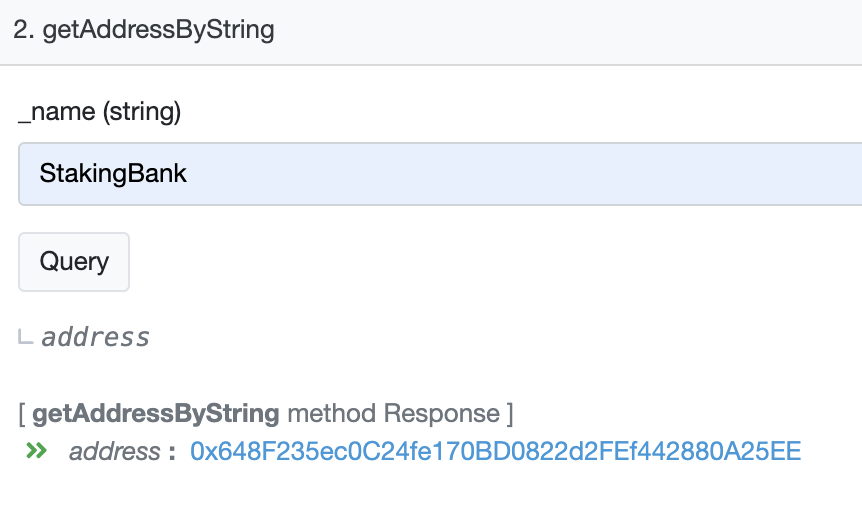
- Use same way to get
UMBtoken address and go to the token contract page. This should be that address: https://bscscan.com/address/0x846f52020749715f02aef25b5d1d65e48945649d - Go to
Write Contracttab on UMB token contract and connect you validator wallet
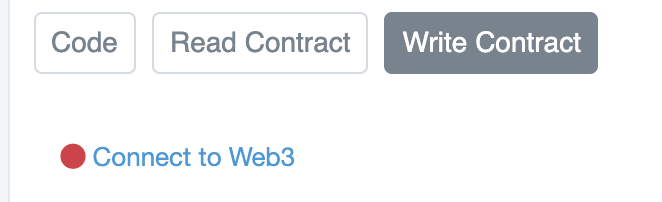
- Use
approvemethod on UMB token contract to allowStakingBankto stake validators UMB
- paste the
StakingBankaddress intospenderfield - amount must be at least the value you want to stake, note that UMB token has 18 decimals, so 1 UMB = 1e18 (1 and 18 zeros)
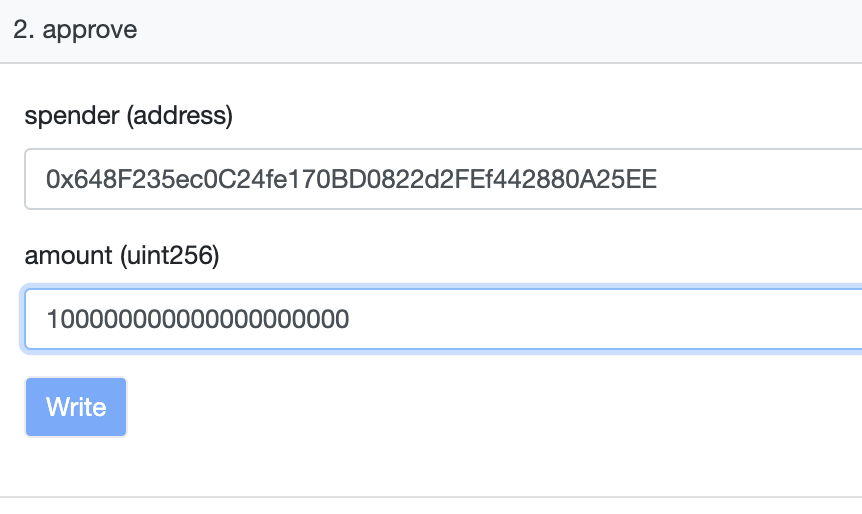
- Go to
StakingBankcontract (NOT UMB token), openWritetab, connect validator wallet and usestakemethod to stake UMB - this step can be done only when validator is already registered.
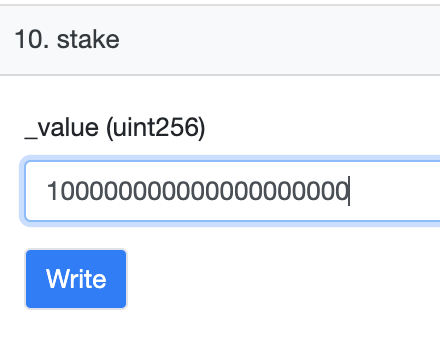
Once you done, you can check your staked balance by opening Read tab and using balanceOf method.
Your validator has voting power now!
Updated about 2 years ago
