API Token
The API token is necessary to use Umbrella APIs. Learn here how to get your API token set up in less than 2 minutes.
Developer Portal
Developers who wish to build using Umbrella Network are required to have an API key that can be obtained from the Developer Portal.
Developer Portal - Mainnet
URL is the same for all blockchains.
Ethereum, BSC, POLYGON, AVALANCHE, Solana
Developer Portal - Sandbox (testnet)
URL is the same for all blockchains.
- Ethereum Goerli
- BSC testnet
- POLYGON Mumbai
- AVALANCHE testnet
- Solana testnet
Step 1: Sign up
First create an account under your desired development environment portal, using an email and password.
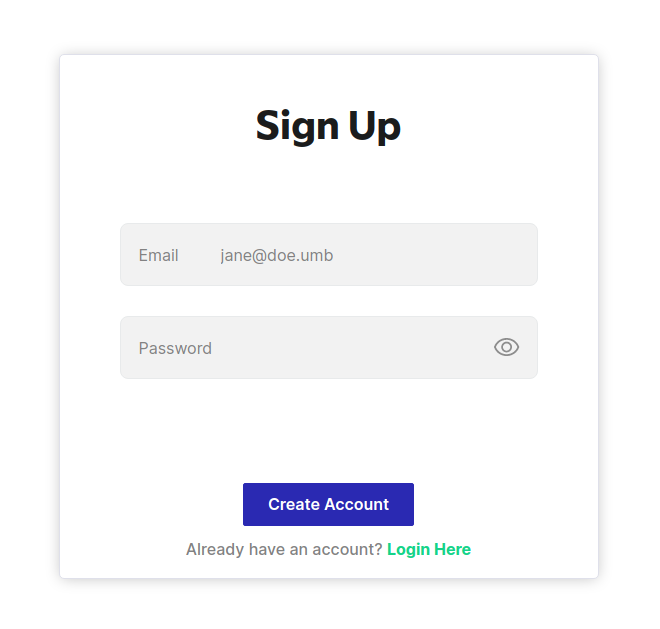
Step 2: Sign-in & Add Project
After signing in, click on Create New project (or head to the Projects section on the menu, if you're on mobile), give it a name, and click on Create. This will make a project on Umbrella Network.
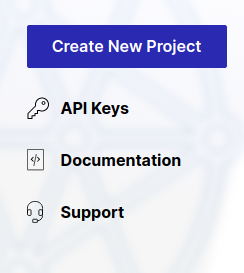
Step 3: New API Key
- After signing in, click on Create New project (if you're on mobile, head to the Projects section on the menu), give it a name, and click on Create. This will create a project on Umbrella Network.
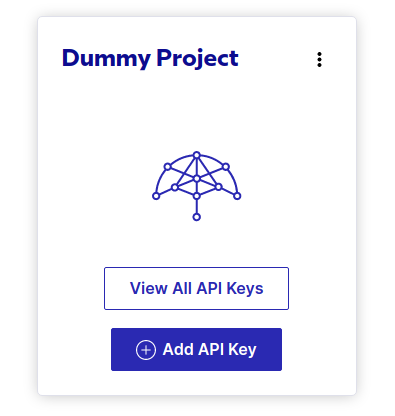
The API keys at Umbrella are linked to the Project and each project can have multiple API Keys. The API keys may be set with an expiry date while creating them if their usage is going to be for a pre-determined time.
- API keys can also be generated without expiry dates. To do this, ensure that the API Key Expires toggle is NOT selected.
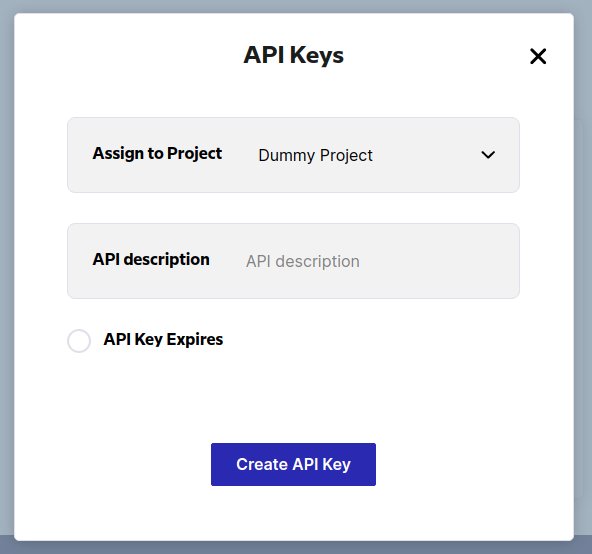
To view your API Keys for this project, click on View All API keys inside the project card. This will lead you to a project details page where all the API keys of this specific project are displayed.
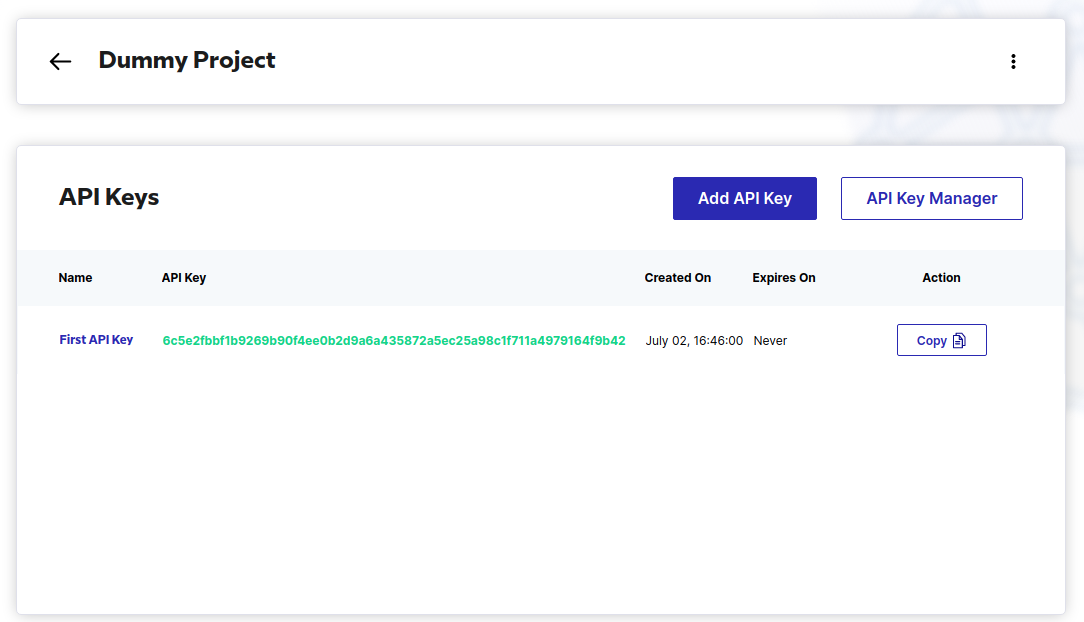
Keys are also listed on Dashboard and API Keys pages, but they won't be filtered by project.
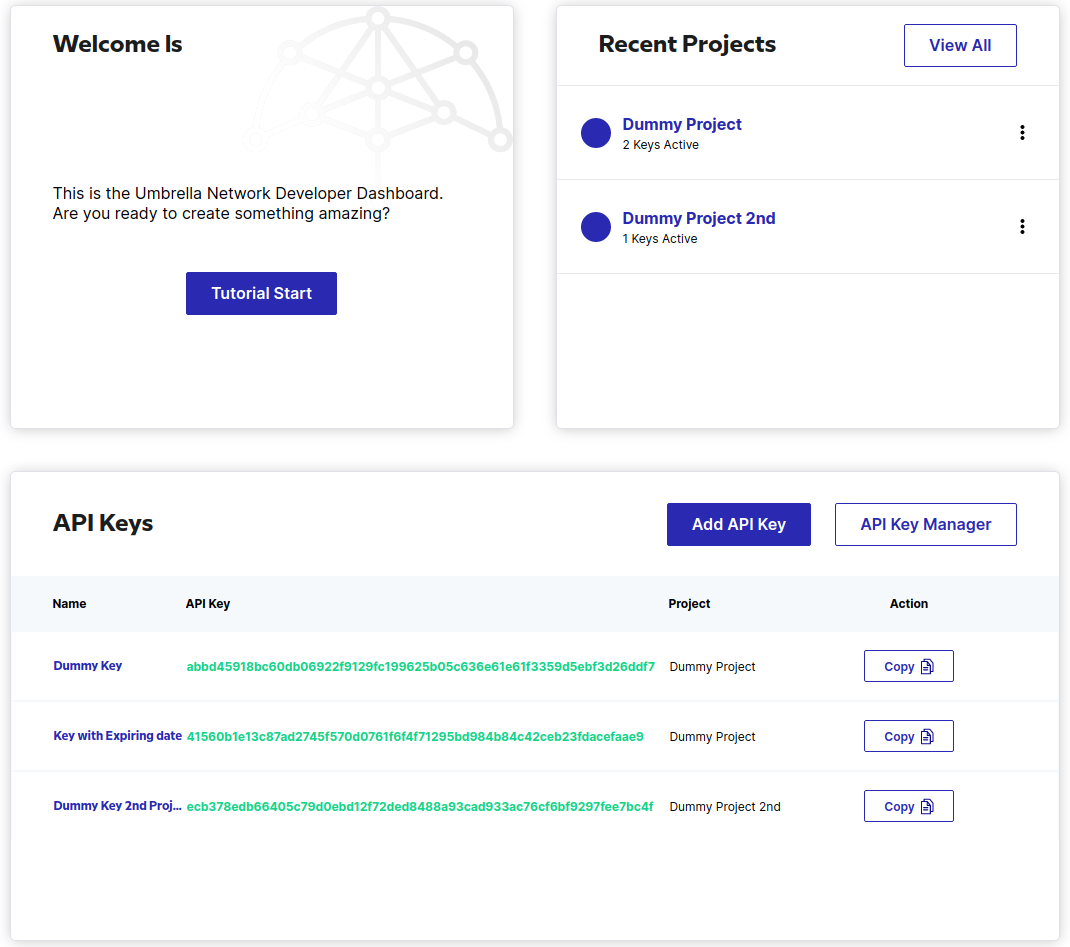
The API Keys generated will be necessary to properly request data from the Umbrella API through the SDK. You can find instructions on how to use them on the Rollup Data SDK section.
Updated 11 months ago
